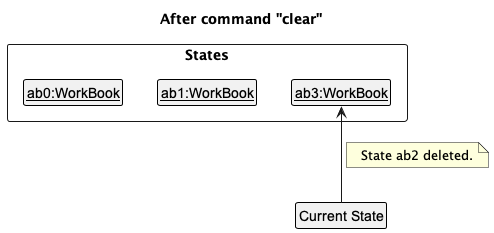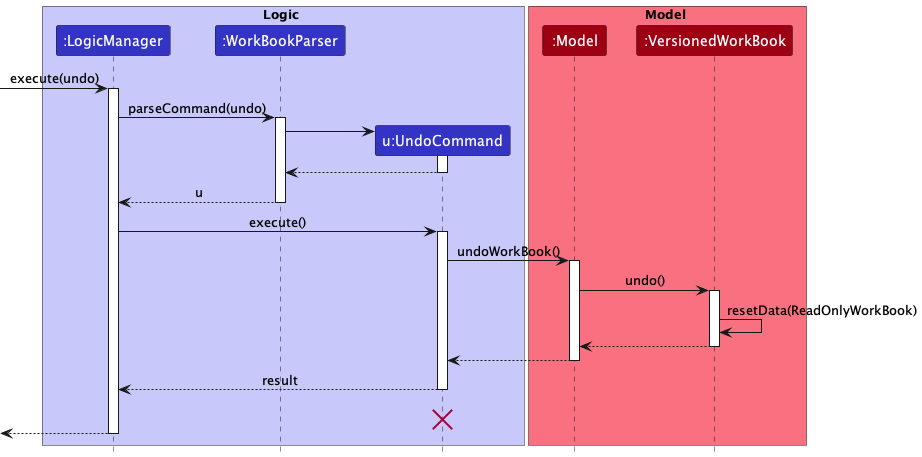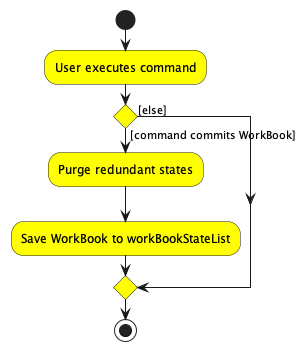Tien's Project Portfolio Page
Project: Workbook
Overview
WorkBook is an internship application tracker that helps Computing students prepare sufficiently for their upcoming interviews to secure that internship. We also ensure that you never miss an interview or an application deadline ever again! Workbook is optimized for fast typists and utilizes a Command Line Interface (CLI) style while still having the benefits of a Graphical User Interface (GUI).
Summary of Contributions
Code contributed
Code contributions for the project: RepoSense Link
Enhancements implemented
- Major enhancement: added the ability to
undoprevious undoable command- What it does: allows the user to undo previous undoable commands one at a time.
- Justification: This feature significantly improves the product by providing the user with a convenient way to rectify mistakes in commands.
- Highlights: This enhancement affected existing commands and was challenging to implement as it required changes to existing commands.
- Major enhancement: added the ability to
redopreviousundocommand- What it does: allows the user to redo previous undo commands one at a time.
- Justification: This feature significantly improves the product by providing the user with a convenient way to rectify mistakes in undo commands.
- Minor enhancement: added a delete command
- What it does: allow the user to delete an existing internship application
- Justification: This feature allows the user to remove an existing internship application from the WorkBook.
Contributions to User Guide
Added the implementation of the following commands to the User Guide:
undo: Undoing a commandredo: Redoing a command
Contributions to Developer Guide
- Outlined the design of the application
UndoandRedocommand feature implementation, design considerations, sequence diagrams, state diagrams and activity diagrams- Use-case documentation contributions to UC06 - Redo a command
- User-stories documentation contributions to:
- As a student who constantly changes my mind, I want to redo an undone command so that I can revert back the changes I had originally made.
Contributions to team-based tasks
- Updated UML diagrams in Developer’s Guide
Contributions beyond the project team
PE-D bugs reported in other team’s products
Contributions to User Guide (Extracts)
-
Feature description
Undoing your previous command
What if you accidentally made a mistake and performed a wrong undoable command? Workbook can help you to undo your changes after performing an undesirable undoable command and restore itself to the previous version!
WorkBook keeps track of all your previous undoable commands and its current version, allowing you to
undoas many times to restore any desired state of your WorkBook.Format:
undo- Undo the previous undoable command.
- You can perform the
undocommand as many times as the number of tracked Workbook versions i.e. stacking 2 undo commands sequentially will revert the WorkBook back 2 versions ago, assuming you performed at least 2 undoable commands previously! - When you perform an undoable command, it will be stacked on top of the
previous undoable command in the stack. The
undocommand will undo the first undoable command at the top of the stack. - If you have not executed an undoable command previously, the WorkBook will remain in its current version and return an error message: “No previous changes to undo!”.
-
Screenshot images
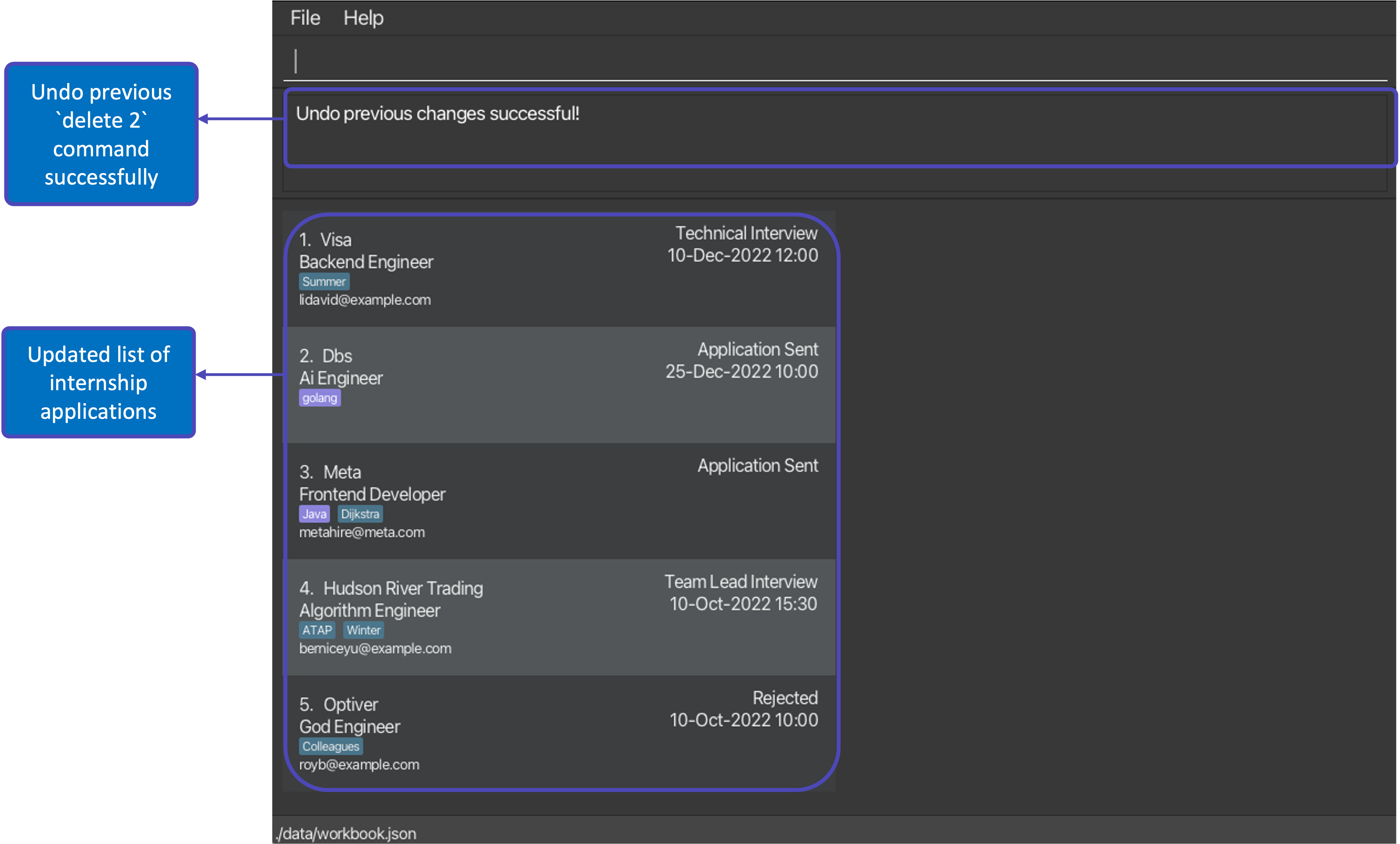
Contributions to Developer Guide (Extracts)
-
Undo/Redo Feature
The undo feature allows for users to revert back to their previous undone state in the Workbook. The redo feature complements the undo feature by allowing users to restore to its previous changed state following an undo command.
-
Implementation
The undo/redo mechanism is facilitated by
VersionedWorkBook. It extendsWorkBookwith an undo/redo history, stored internally as anworkBookStateListandcurrentStatePointer. Additionally, it implements the following operations:VersionedWorkBook#commit()— Saves the current work book state in its history.VersionedWorkBook#undo()— Restores the previous work book state from its history.VersionedWorkBook#redo()— Restores a previously undone work book state from its history.
These operations are exposed in the
Modelinterface asModel#commitWorkBook(),Model#undoWorkBook()andModel#redoWorkBook()respectively.Given below is an example usage scenario and how the undo/redo mechanism behaves at each step.
Step 1. The user launches the application for the first time. The
VersionedWorkBookwill be initialized with the initial work book state, and thecurrentStatePointerpointing to that single work book state.Step 2. The user executes
delete 5command to delete the 5th internship in the work book. Thedeletecommand callsModel#commitWorkBook(), causing the modified state of the work book after thedelete 5command executes to be saved in theworkBookStateList, and thecurrentStatePointeris shifted to the newly inserted work book state.Step 3. The user executes
add c/COMPANY …to add a new internship. Theaddcommand also callsModel#commitWorkBook(), causing another modified work book state to be saved into theworkBookStateList.Step 4. The user now decides that adding the internship was a mistake, and decides to undo that action by executing the
undocommand. Theundocommand will callModel#undoWorkBook(), which will shift thecurrentStatePointeronce to the left, pointing it to the previous work book state, and restores the work book to that state.Step 5. The user now decides that undoing the added internship was a mistake, and decides to redo that action by executing the
redocommand. Theredocommand will callModel#redoWorkBook(), which will shift thecurrentStatePointeronce to the right, pointing it to the previous undone work book state, and restores the work book to that state.Step 6. The user then decides to execute the command
list. Commands that do not modify the work book, such aslist, will usually not callModel#commitWorkBook(),Model#undoWorkBook()orModel#redoWorkBook(). Thus, theworkBookStateListremains unchanged.Step 7. The user executes
clear, which callsModel#commitWorkBook(). Since thecurrentStatePointeris not pointing at the end of theworkBookStateList, all work book states after thecurrentStatePointerwill be purged. Reason: It no longer makes sense to redo theadd c/COMPANY …command. This is the behavior that most modern desktop applications follow.Design considerations:
Aspect: How undo & redo executes:
- Alternative 1 (current choice): Saves the entire work book.
- Pros: Easy to implement.
- Cons: May have performance issues in terms of memory usage.
- Alternative 2: Individual command knows how to undo/redo by
itself.
- Pros: Will use less memory (e.g. for
delete, just save the internship being deleted). - Cons: We must ensure that the implementation of each individual command are correct.
- Pros: Will use less memory (e.g. for
-
UML diagrams